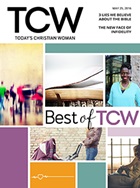FEATURED ARTICLE: What Are Your Kids Watching?
Something didn't feel right. We were set to sign the lease on a new apartment?a much larger one. Raising four kids in a 44-story highrise in Hong Kong is not for the squeamish, and I looked forward to the additional space. But something kept nettling me.
Later that day, I attended a seventh-grade parents' coffee. One mother complained that her 12-year-old son was accessing pornography sites on the Internet. When asked where the computer was in the house, she replied, "Well, we each have our own computer in our bedrooms."
A light went on in my mind. That's what was bothering me about this new apartment. The area for the TV and computer would be tucked downstairs, far from the goings-on of family life.
That evening, my husband and I decided to stay in our apartment. The computer is in my bedroom, which creates friction. The TV is in our only living area, which creates more friction. But it's a good friction.
I had been looking at the issue all wrong. The friction that comes from living in small quarters isn't because we're parenting ineffectively. It comes because Steve and I have chosen the hardest possible road regarding education/entertainment for our kids, convinced (most of the time) that it will yield the best long-term results. The television is in the living room because we want to know what's being watched. The computer is in our bedroom to avoid problems like the mother of the seventh grader experienced.
Option 1: No TVs/PCs
It would be easier to not have TV or computers. We've considered that option seriously, especially no TV. For some unknown reason, our daughters show little interest in TV, but our sons love it. It's the first thing they turn to as they wake up in the morning, or if they're bored or home alone.
I grow weary of being the family monitor-cop, listening to children's objections over viewing time or choices and enforcing family viewing rules. I often tease my children that they will grow up to be lawyers specializing in negotiation?Fisher, Fisher, Fisher & Fisher.
Option 2: No Limits
My sister-in-law, Kristen, thinks I'm crazy to forgo the larger apartment. I can't deny it would be easier to have those glowing screens in a room to themselves. Easier yes, but not better.
Carolyn, a mother of four, feels she made a mistake with Matthew, her eldest son. Although Carolyn never felt TV was overused in their home, they did have a small TV near Matthew's bedroom. During high school, Matthew would sneak out to watch TV rather than study. Because he received good grades, Carolyn never realized he had problems with self-discipline or study habits. Then Matthew went to college.
"That sneaky habit damaged his university years," she admits. Matthew had to learn the hard way how to discipline himself, and he has just graduated from college, at age 25.
Option 3: The Hardest Road
We choose to straddle that delicate balance of living in the world but not of it, in the hope and prayer that our children will grow in discernment and wisdom and make age-appropriate choices for themselves. It is the hardest road because it takes time, energy and vigilance.
Ignoring what our children watch, or banning TVs and computers from the house, are both short-term solutions. Neither prepares our kids for their adulthood in the next century, in which they will need technological skills plus experience with discernment. "My 18-year-old hates computers," says one father, "yet when it came time for him to type his applications to film school, he had to ask for help with the typing. I worry he's going to be shut out of careers."
We try to peacefully coexist with the TV and Internet because they can be helpful. Because of advances in technology, I am able to write for American magazines from Hong Kong without missing a deadline. I can access valuable information around the world without leaving my bedroom. Likewise, TV has its benefits, as do movies and video games. They can be informative, educational and entertaining. In the expatriate world, we're grateful to have programs broadcast to us from the U.S. so we're not completely out of sync with American culture.
Of course, there is a dark side to these technological wonders. As Christians, we shouldn't be surprised at the presence of the Enemy. Last week, while doing research for an article, I naively used the words "American girls," a search that generated dozens of pornographic web sites. Even if you don't think your child is looking for trouble, warns Zachary Britton, author of SafetyNet (Harvest House), trouble may come looking for him. That's why my husband and I have established the following guidelines.
Screen Control
1. Have a family meeting to create your viewing rules.
Ask for input from the kids and come to an agreement. In our house, for example, during summer vacation, holidays or weekends my kids are allowed one hour of TV per day. (They can save up their time for a movie.) Choices, within reason, are up to them. This morning, the kids were watching a silly cartoon, and I quietly asked, "Is that how you want to use your hour?"
Click! Off went the TV.
Here are some other rules we've found helpful; tailor them to your situation.
- Ask Mom first before turning on the TV or computer. Access to the Net is allowed only when Mom and Dad are home.
- All homework, musical instrument practice and family responsibilities must be done first.
- R-rated movies/videos are not an option, including for Mom and Dad?at home, at friends' homes, at the theater. (There may be educational exceptions, such as Schindler's List, but they are far and few between.)
Once you've set the family viewing rules, don't argue and don't apologize. It may take time for these new expectations to become automatic, but if you're consistent and firm, they will sink in.
2. Hunt for shows or videos with positive messages and role models.
Expose your kids to the classics. Some of our favorites: National Velvet, Emma, Gone with the Wind, The Last Emperor, Anne of Green Gables, It's a Wonderful Life. You might use these online resources to help you become informed:
- Kid Shield (kidshield.com) gives Internet safety information
- Net Parents (netparents.org) lists helpful resources
- The Movie Reporter
(moviereporter.com) provides reviews from a Christian perspective
- Movieguide(http://movieguide.christcom.net), by Ted Baehr, evaluates films for quality and acceptability
- Screen It (screenit.com) reviews movies, TV, music and videos.
(For a list of books and magazines that provide guidance, see Christian Parenting Today July/August 1998.)
3. Use technology to your advantage.
Tape shows that you want to see and watch them on the weekends. I've been surprised at how this eliminates friction in my home, cuts down on watching time (we often forget to watch what we've taped) and fosters discernment. Bonuses: I can monitor a show first if I'm concerned about content, and I can fast forward through the commercials.
4. Watch TV with your children.
Not only does this keep TV a family activity, it can create a great forum for values instruction. Ask questions that ignite meaningful discussion: "What do you think about that? Why do you suppose they solved the problem in that way? How else could they have ended the show? How are Christians represented?"
As we wrestle with modern issues that affect our family, we hope our kids discover how important God's guidance is?and that it is available for the needs of every generation.
And that brings me back to my apartment. My small, noisy, but just-the-right-size-to-keep-a-loving-and-watchful-eye-on-the-kids apartment. Maybe the larger apartment would have meant less family friction, but I'm counting on God to turn that into beautiful pearls for my children.
Suzanne Woods Fisher and her husband, Stephen, live in Hong Kong with their four children. She is a frequent contributor to Christian Parenting Today.
Safe Surfin'
Two ways to block porn before it reaches your kids
Pornographic Web sites grow at a rate of hundreds of new ones per day. But you can keep your family safe. There are two main approaches:
1. Buy Blocking Software
Many programs are available to filter what can be accessed on the Internet (but no product blocks every pornographic site). Brian Proffit, a columnist for Computing Today magazine, lists several programs, which typically cost $25-$50. In parentheses is a web address where you can get more information about each program.
- CyberPatrol: (microsys.com).
- CYBERsitter 97: (solidoak.com).
- Net Nanny: (netnanny.com).
- Net Shepherd: (netshepherd.com).
- SafeSurf: (safesurf.com).
- SurfWatch: (surfwatch.com).
- X-Stop: (xstop.com).
2. Subscribe to a Christian ISP
Christian Internet Service Providers (isp) block the offensive site at its source?before it reaches your computer?and provide access to the rest of the Internet (typical prices: $15-$25 per month). Plus, with a Christian isp, you don't have to update software. Tim Ostermiller, assistant editor of Computing Today magazine, checked out four Christian isps:
Integrity Online: Speediest, but not yet offered nationwide. Integrity Online offers two levels of access: Kids Zone, with a permission list only, and Regular, which uses the Integrity filtering system. Find an objectionable site? Send them an e-mail, and it will be reviewed within 24 hours (integrityonline.com; 888-465-4357; evaluation: B+).
Mayberry USA: The menu reflects a hometown feel, with "Main Street" (shopping), "Courthouse" (news), "Bank" (finances), and "Playground" (kids' Web links). Users can alert the service to any objectionable site that seeps through their filters. I tried this, and the site was blocked the next day. I did experience problems signing on using the 800 numbers (mayberryusa.net; 888-629-2379; A-).
CharacterLink: Offers the highest protection. The tradeoff: CharacterLink won't let you see any Web site it hasn't put on its permission list. This means that until the staff at CharacterLink approves your church's Web site, you won't be able to see it. It's also quite slow (characterlink.net; 800-330-8678; B).
FamilyConnect: Download their "secure" (i.e., family-friendly) browser and use any isp?Christian or not?to access the Internet. (It won't work with America Online, however.) FamilyConnect blocked 96 percent of the pornographic sites we tried, and there's virtually no way to get around the filter (gofamily.com; 888-400-0239; A).
?for more details, go toComputingToday.net
We'd really like to know what you think about this article!
Is this the kind of article you'd like to see more of?
Is there a topic you'd like us to cover?
Please send your suggestions to: cpt@christianparenting.net
1998 by the author or Christianity Today/Christian Parenting Today Magazine. For reprint information call 630-260-6200 or e-mailcpt@christianparenting.net.
Read more articles that highlight writing by Christian women at ChristianityToday.com/Women
 Read These Next
Read These Next
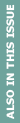 CAN YOU HELP? REAL-LIFE ADVICE"As New Christians, Can We Raise Godly Kids?"
CAN YOU HELP? REAL-LIFE ADVICE"As New Christians, Can We Raise Godly Kids?"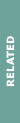
 Desperate for a Little Bit of BoringTake a break from your extraordinary life.
Desperate for a Little Bit of BoringTake a break from your extraordinary life.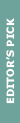









 Homepage
Homepage